Seems strange to start the new year by looking at back ups and not prognostications for the future, but protecting critical data is one way to be sure that your law office will be able to move forward after disaster strikes. My take on backing up my critical data follows a few simple rules:
- have three complete copies
- use two different backup systems
- keep one copy off-site
- keep one copy on-site
- keep one copy on some type of survivable media
- test your system regularly

The simple fact of the matter is that it’s not that hard to lose digital data – drives can fail, disaster can hit your office, files can be accidentally erased – and some day (perhaps soon) you’ll want to recover those missing files. Good protection comes from redundancy (no single point of failure) so, if you want to really protect your data, you need multiple copies in multiple locations, you’ll want to use multiple forms of backup software, and you’ll want something that will survive whatever kicked the teeth out of your law office.
When it comes to backup software, I use Time Machine (comes with free with Macs) and Crashplan (a cloud-based backup system that supports private clouds – i.e. I can use my own systems as remote servers). Time Machine handles backing up to my on-site storage while Crashplan sends data off-site as well as managing my survivable media copy.
Survivable media is any device that can (a) record your data and (b) survive being set on fire, submerged in water, dropped on the ground, run over by a truck and still allow your data to be read. While I have considered engraving my data on to steel slabs, the folks over at ioSafe offer a much more convenient solution. I use their Solo (now SoloPro) external disk as the survivable media element in my backup scheme and while I’ve not been willing to put ioSafe’s claims to the test, having seen videos of various other reviewers torturing their ioSafe disks I’m sure that mine will survive the average disaster.

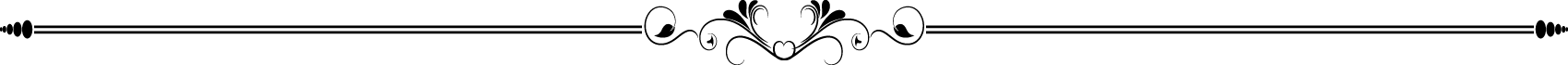
Sorry, comments are closed for this post.