 A few years back, when the little law office on the prairie was nothing more than a passing fancy, I found myself farming a few acres at the intersection of 3 roads in the foothills of the Appalachians. While this corner was simply a boundary point to me, it was of great interest to the local moonshine industry being one of the few secure intersections in the county as it lacked any spot in which to conceal a vehicle while not being observable from the air – a perfect spot in which to transform home-brew into cash. It was so perfect that the entire community knew what was going on and, for the most part, “kept” the secret. Oh, there’d be raids on the stills, but this little corner remained a quiet, secure place to trade dollar bills for mason jars full of clear liquid up until the day the power company trimmed the trees.
A few years back, when the little law office on the prairie was nothing more than a passing fancy, I found myself farming a few acres at the intersection of 3 roads in the foothills of the Appalachians. While this corner was simply a boundary point to me, it was of great interest to the local moonshine industry being one of the few secure intersections in the county as it lacked any spot in which to conceal a vehicle while not being observable from the air – a perfect spot in which to transform home-brew into cash. It was so perfect that the entire community knew what was going on and, for the most part, “kept” the secret. Oh, there’d be raids on the stills, but this little corner remained a quiet, secure place to trade dollar bills for mason jars full of clear liquid up until the day the power company trimmed the trees.
Now, the little law office has moved to a better class of neighborhood, but we’ve not left the idea of security behind. For security is not a natural state, it is at best an illusive amalgamation of circumstance, technology, preparation, and faith that produces a dip in our risk tolerance curve and allows us to go out and live our lives reasonably assured that (at least for today) whatever monsters there may be are still confined to their domains under the bed. It’s shape and character are that of its least component and it’s lifespan can be as fleeting as a Mayfly or as lasting as Gibraltar.
Secluded glens and quiet roadsides don’t figure into my security plans but encryption, secure sockets, strong passwords, and whatever other bits of technology I can place between my data and the black hats do. Now, I’ll be the first to admit that when it comes to the security of my tech, I am fairly sure that “they” really are out to get me. I find that security comes as much from ritual as from technology, as much from distrust as from faith. For ritual has me changing passwords regularly, technology provides me the means to encrypt my data and shield my tech behind DMZ’s, distrust has me layering my precautions because i know that any single layer can fail unexpectedly, and it is my trust and confidence in my preparations that keeps me from constantly worrying about the wolves at the door.
While security may seem like a costly proposition, much can be accomplished by simple, inexpensive (read free) steps – quality encryption software can be had for free, creating strong passwords simply requires imagination, and practicing safe computing (using secure DNS and antivirus programs, performing regular backup, keeping software and operating systems up to date, etc) can be done with little more than common sense. But there are a few unconventional things you might want to add to your security routine:
- Turn it off – unless there is a good reason to leave a network connected device turned on when you leave the office – turn it off. It will save you money (even idle computers use electricity), reduce the chances it can be hacked or infected, and can improve performance by clearing out those memory cobwebs and temporary files. The downside is that you’ll have to take a few minutes to boot up each morning and those automatic midnight updates are going to have to take place during that morning coffee break.
- Use disposable e-mail addresses – when you need an e-mail address to register for a web site, don’t use your business e-mail address, use one from hotmail, AOL, Yahoo, or Google – something that you can use and throw away once you have confirmed membership. Odds are, you’ll not need (or seldom need) the correspondence the service is likely to send you and using a disposable address will cut down the spam your every day address receives. Just remember to visit your disposable inbox once a month to keep the account alive and to clean out the junk mail.
- Be anonymous – to the extent possible, be anonymous on the net and limit the information you provide and the cookies you accept. By keeping your information to yourself, you limit your exposure to social engineering hacks (not all scams are readily identifiable by their poor grammar and questionable spelling).
- Lock up your mobile devices. Smartphones and tablets are fantastic portable computing devices and the very properties that make them an vital business tool also make them very attractive targets. Sure, enabling that lock screen means it will take an extra few seconds to get to Angry Birds or Words With Friends, but it also means an extra roadblock between a thief and your data. Installing a remote wipe application will cost a few bucks a year, but it will prevent your identity from being lost along with your phone.
And before I go, remember: let’s be careful out there.

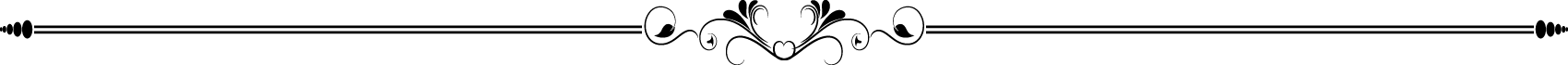
Sorry, comments are closed for this post.